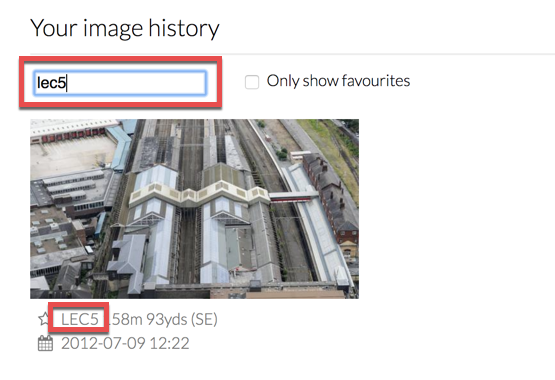The Dashboard View
The Dashboard is a place to find images which you might like to return to quickly
and easily.
Two types of image appear on this view:
Favourites
Recently Viewed
Favourite Images
These are images you may wish to return to from time to time. Think of them as
Bookmarks. There is no limit to the number of images you can mark as a favourite, but
keeping the list as short as possibe will help you find the one you are looking for.
You mark an Image as a Favourite by clicking the Favourite (or Star) icon on the
Image Card:

Simply clicking the star will both Favourite and un-Favourite an image. Once marked
as a favourite they will immediately appear in the Dashboard.
A quick way of showing just your Favourite images on the Dashboard is to click the
Only Show Favourites button. This toggle the display of all images or just
your favourites.
Recently Viewed Images
These are the most recent images you may have viewed either in the Image Card, or
Full Size image. By default they are displayed in reverse viewed time order, so
it’s very easy to get back to where you left off between sessions.
Sorting Images
The Order By drop down allows you to choose how the image thumbnails are sorted.
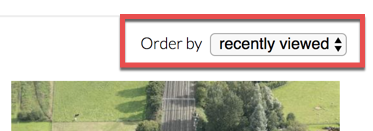
The options are:
Name (a-z) – Alphabetical Order
Name (z-a) – Reverse Alphbetical Order
Recently Viewed – Reverse Viewing Time Order
Newest Photo – Most recently taken photo first
Oldest Photo – Oldest photo first
Select one of the options and the display will update immediately
Filtering Images
If you want to show just a subset of images, you can filter by filename and hide all
images which do not match the filter.
Simply enter part of a filename in the Filter Text box.
As you type, the filter is applied immediately.