To sign into Routeview, go to the following URL:
https://visivi.com
This brings up the following login page:
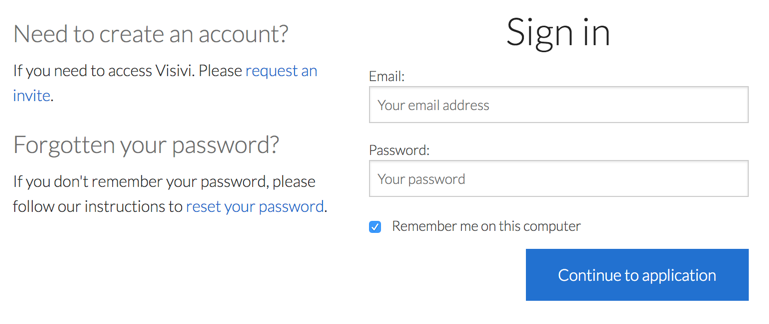
Enter your email address (the one used to register for the application), and password, then click the Continue to application button to take you into the app.
If you have forgotten your password, click the reset your password link. This brings up the Forgot Password screen:
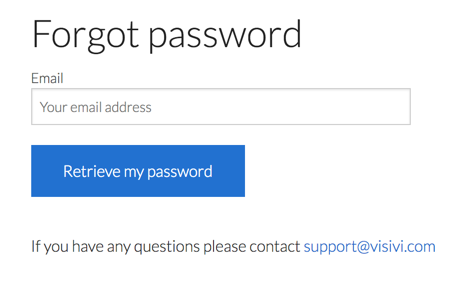
Enter your email address and click the “Retrieve my password” button.
As we don’t store your password unencrypted and have no way of seeing what you currently use, all we can do is offer you the chance to reset it. After hitting the Retrieve my password button, you should receive an email within a couple of minutes with a link to continue the reset process. You will be asked to enter a new password to continue with the application.
If you do not receive the email please contact support@visivi.com and we will try and help you.