The mark-up comment tool allows you to click on a spot and add a comment directly to the image.
This is a really useful tool for highlighting an issue on the asset route, such as damage to the line, a dangerous tree or perhaps vandalism.

To make a comment, first select the ‘Pen’ tool from the menu, click and drag the area to be commented on, which displays an orange box around the spot, then comment in the box.
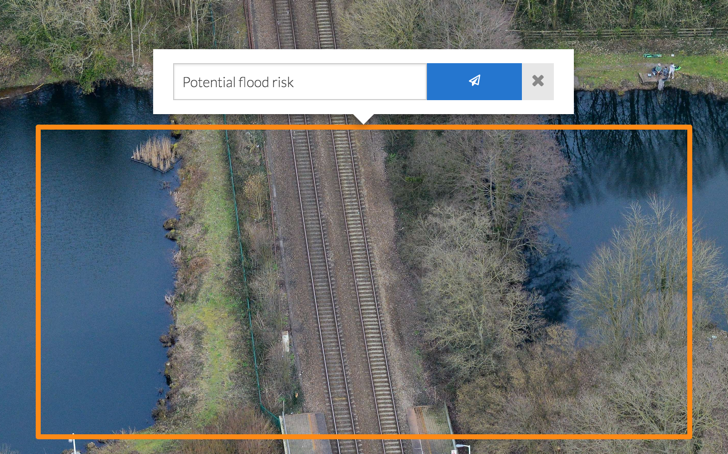
Click on the ‘Blue Arrow’ to save the comment to the card to the left hand side of the screen. To delete, click the ‘Bin’ icon.
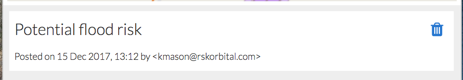
Please be aware that any comments left can be seen by all users of the system.