To create a Routeview account, go to:
https://visivi.com
Then click request an invite:
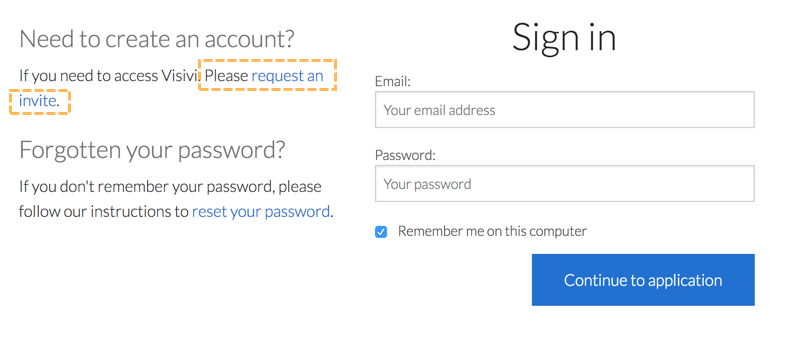
This will bring you to the Request page. Enter your name and email address and click Continue
request-invite-2.png
What happens next depends on the email address used. If your email is from a domain which has registered for an enterprise account, you will be sent a confirmation email to make sure its a legitimate email address. This email will contain a link to finish off the process.
If you are not part of an organisation with an enterprise agreement for Routeview, you will be prompted for some more information to help us understand your requirements a bit more:
request-invite-reqs.png
Enter as much information as you feel comfortable with and click Submit. This will log your request with us and we will respond as soon as possible.
Note that all information submitted will be kept confidential and used only for the purpose of registering and using Routeview. We will not send your details to other businesses nor will we bombard you with junk mail. We may send out the odd email about product updates, and you can opt out of these at any time